Have you ever tried to build yourself as a minifig? If you haven’t, you might give it a try. In almost every LEGO store, there is a Build a Minifig (BAM) station, and you can also do it online either through the LEGO online minifig builder or through Bricklink. At WBI, the first task assigned to the summer interns each year is to do just this using parts from Bricklink, and you would be surprised at how challenging it is! LEGO has been releasing more and more parts each year displaying diversity in skin tones, gender identities, ages, and abilities/disabilities, and yet it is surprisingly difficult to locate these parts that might actually look like you among the sea of yellow, alien, and abstract creature faces that is Bricklink.
Because this is unnecessarily challenging and because it is so important that everyone can see themselves in minifigs, we previously compiled a flowchart with hand-curated parts that might narrow down the choices for you and facilitate the process of building yourself as a minifig. If you want to explore the options for yourself beyond the options in the flowchart we have compiled some useful search strategies to more easily find what you are looking for.
General Search Strategies
There are two main strategies for searching for minifig parts via bricklink.com:
- Navigate to the Parts section to search for individual parts
- Navigate to the Minifigures section to first find a minifig with a part that you like, then from there find the specific part. You can see the individual parts in any minifig by clicking on the hyperlink specifying the number of parts under the “Item Consists Of” heading.
You might try both strategies and see which one you prefer. We will get into specifics for each part type below, but as a general note, it is important to be aware that Bricklink tags are not the best, and often search terms that seem intuitive will not produce the results that you want. Read on to learn how you can get the results that you want!
Searching for Heads
From the Parts section of Bricklink, go to the sub-section Minifigure, Head. From here, there are about 3500 options (as of June 2022, and continually increasing), which is choice overload for sure! This is where our search suggestions come in. It seems like a good first step to start by searching for human heads, right? You would think so, but unfortunately only one, very basic looking head comes up through this search, so this is not the best approach. Another seemingly intuitive search strategy is to search for your desired flesh tone– “light nougat”, “nougat”, “reddish brown”, etc. This is another approach that does not generally work because it does bring up heads that have that color as the base flesh tone. Instead, it brings up heads that have features with the specified color such as eyebrows or facial hair because the features are more often described in the name and not the base color. See below for a list of terms that do help to produce viable results.
Useful search terms:
- expression words— “smile”, “grin”, “angry”, “open mouth”, “scared”
- glasses
- lips
- eyelashes
- chin
- freckles
- facial hair indicators- beard, moustache, goatee, sideburns, stubble
- child
Misleading search terms:
- human
- Search for desired flesh tone color, i.e. “light nougat”
Searching for Torsos:
From the Parts section of Bricklink, go to the subsection Minifigure, Torso Assembly or Minifigure, Torso Assembly, Decor. – the former generally has more plain torso designs, and the latter has more intricate patterns on the torsos. “Assembly” indicates that the torso has arms attached. From here, see the list of useful search suggestions below.
A general note that is useful is that the structure of the torso description generally includes three parts:
- The main pattern/design of the torso
- The color of the arms
- The color of the hands
These three parts are separated by slashes; for example “Torso Argyle Sweater Vest with Green Bow Tie Pattern / Bright Light Blue Arms / Yellow Hands”. This is helpful to know because it gives us an idea of which terms to search for. For example, it works well to search for your desired flesh tone color, i.e. “nougat” because that color will almost always be included as the hand color in the description. (The flesh tone colors most commonly used for hands are “yellow”, “light nougat”, “nougat”, “medium nougat”, and “reddish brown”.)
If you are taking the approach of finding torsos through looking at whole minifigs first and then breaking down the parts, a good category to look in that has lots of every-day clothes is the Jurassic World category.
Useful Search terms:
- Search for desired flesh tone color, i.e. “nougat”
- Search for desired shirt color, i.e. “pink”
- Search for desired pattern/style of top, i.e.
- headphones
- necklace
- CD / record
- cardigan
- collared shirt / lapel
- blouse
- badge
- lanyard
- music
- necklace
- neckline
- neck pattern (usually refers to printed flesh tone at neckline)
- top (as in shirt)
- plaid
- jacket
- sweater
- vest
Searching for Pants/Skirts
You might think that finding pants/skirts would be easiest because how many options could there be? In reality, there are over 2,000 options for legs across four different categories: Minifigure, Legs, Minifigure, Legs, Decorated, Minifigure, Legs, Modified, and Minifigure, Legs, Modified, Decorated. In general, the Minifigure, Legs category will have the most basic legs. “Decorated” indicates that the legs have a more complex pattern, and “Modified” indicates that the legs are an unusual shape or have unusual features (such as a peg leg or alien feet). Let’s explore each of these categories and what you might find in them in more detail.
Minifigure, Legs
If you are looking for very basic, monochromatic legs, this category is your go-to. There is only one page of options, so it will not feel too overwhelming to look through all of them. If you know you want the most basic type of pants that are completely one color, simply search “plain” in this category. If you know which color you want, it can also work to search the name of a color such as “pink”, “brown” or “orange”.
Minifigure, Legs, Decorated
If you want pants with a little more flair, this category is for you. This category may seem daunting to navigate because it contains the bulk of the legs options, consisting of 39 pages. When you are searching for pants that would be common to wear in daily life, it can be even more frustrating to try to navigate this category, since most of the options have very obscure decorations that make the pants seem more like costume pants than daily wear pants. Here are a few search terms that can help to narrow down the more common-looking pants in this category:
- belt
- buckle
- jeans
- shoes
- pants
- A specific color name, i.e. “pink”
Minifigure, Legs, Modified and Minifigure, Legs, Modified, Decorated
Although most options in the “Modified” categories are not applicable to humans, they are good for finding shorter legs and skirts. You can find these options by searching “short” and “skirt”, respectively, within the “Modified” legs categories. They are also useful if you want to create a minifigure dressed up for Halloween as a pirate, an animal, or a mermaid!
Searching for Hair
From the parts section of Bricklink, go to the subsection Minifigure, Hair. There are nearly 500 options, so again, it will be helpful to know how to search for what you want!
Useful Search Terms:
- Search for desired length: “long”, “medium”/”mid-length”, or “short”
- Search for desired gender: “male” or “female” (note that “female” produces more results than “male” because many wigs are assumed to be male but not explicitly tagged, while more of the female wigs are explicitly tagged)
- Search for desired style, i.e. “braids”, “ponytail”, “bowl cut”, “bob cut”, “bangs”
- Search for desired texture, i.e. “straight”, “wavy”, “curly”
- If you want hair with an accessory such as a hat, search “hair combo”
Misleading Search Terms:
- Search for desired color, i.e. “black”: Often the wigs come in multiple colors, so they are more likely to be tagged based on style rather than color. Searching for a specific color often produces results where the accessory is that color rather than the hair itself.
Given the overwhelming number of options on Bricklink, finding the parts to build a minifigure that truly represents you can be tedious. We hope these tips can help to make the process a bit easier for you! If you found this useful, please share with us the parts you chose to make up your minifig in the comments section. If you come across any additional tips or useful search terms in the process of building your own minifig, please leave those in the comments also!


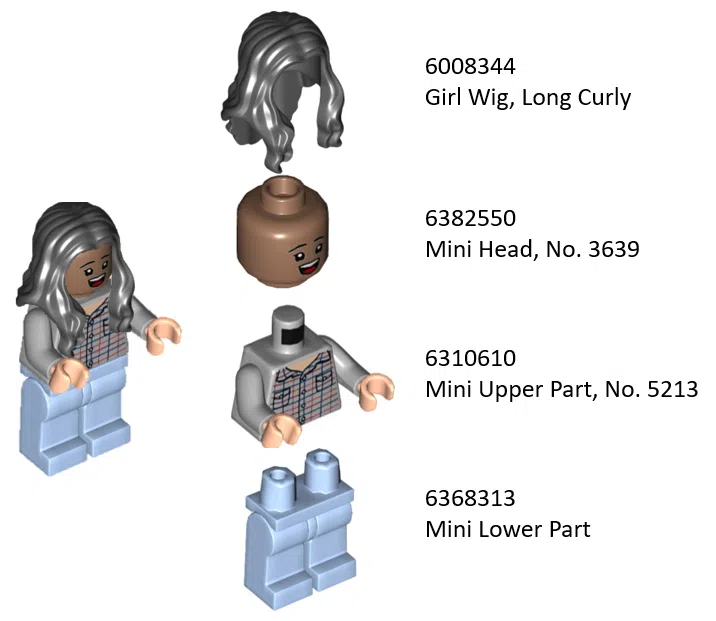
2 comments
Thomas Hayes
One of the best categories I’ve found for classic torso pieces is Harry Potter. Whoever iat LEGO that s the art designer for HP is a rock star!
Jared
Just want to leave a helpful tip here: it’s possible to sort parts on Bricklink by color and bypass the pitfalls of using color terms in search.
From the top menu bar, select the link to Market > Color Guide. Once there, all you have to do is click the link in the far left column (“parts”) for the color you want (e.g., “Reddish Brown”) and then select a category like usual (e.g., “Minifigure, Head”). This will bring up all parts in the selected category which use the selected color as the base layer of plastic and even give you a count of how many pieces fit the criteria. There are 110 Reddish Brown minifigure heads, for example (though this does include some aliens and Chima animals). It’s a brilliant way to find a specific skin tone or hair color.